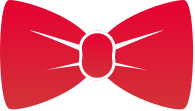Contributing
Setting up a development environment
To work on the project, you will need ...
Compatibility note
The linked version of Java (JDK 8) is the preferred version for this project, as Maven seems to have trouble building with other versions.
Jenkins setup
When installing Jenkins, make sure to allow the installer to add the recommended plugins to Jenkins. This project depends on the pipeline plugin, installed by default as part of the recommended package.
Building
The makefile is set up with a few useful commands to abstract away mvn calls. Call make build_all to build the hpi file that you can import in your Jenkins instance to install the plugin.
You can find a sample Jenkinsfile under /devResources if you need a sample pipeline to visualize or start from.
Working on the web app
The Node application that is run by the plugin can be worked on without having to rebuild and reinstall the plugin in Jenkins.
To run the web app independently of the rest of the plugin, deactivate your Jenkins instance's security (Manage Jenkins > Configure Global Security, untick the Enable security checkbox and apply/save the changes) and alter the web app code as follows:
//In webapp_src/src/index.js
const buildUrl = [hardcoded build URL taken from Jenkins]
//In webapp_src/src/components/Dashboard.js
...
getStageInfo = stageEndpoint => {
stageEndpoint = [Jenkins base URL] + stageEndpoint
return axios.get(stageEndpoint)
...
...
These two changes will ensure that the API requests to Jenkins' Workflow API will reach the endpoints properly. Disabling the security will avoid the web app hitting Jenkins' CORS protection.
Make sure to revert those two changes before opening up a PR or building the plugin.
From within the webapp_src directory, you can use the scripts defined in packages.json: npm run start and npm run test to start the application and run the test suites, respectively.
Common errors
java.nio.file.NoSuchFileException during builds
If a java.nio.file.NoSuchFileException about hudson.Extension prevents building using make build, make sure that you have set up your JAVA_HOME properly.
In ~/.bash_profile, make sure to export it as:
export JAVA_HOME=`/usr/libexec/java_home -v 1.8`
Have a question that wasn't answered?
Join our slack community and ask!