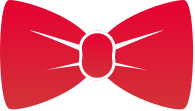Overview
About
Jenkins TL is a Jenkins plugin that allows users to gain knowledge about the execution of their pipeline builds.
Installation
Manual build
Make sure that you follow the development setup and building steps before you attempt building your own plugin package.
- Clone the repository and use
make build_allto build the pluginhpipackage. - After a successful build, the packaged file is available in
target/jenkins-timeline.hpi. - In Jenkins, head to Manage Jenkins > Manage Plugins and use the Upload Plugin functionality available under the Advanced tab.
- You might be prompted to restart Jenkins after installing the plugin.
Using the JenkinsCI repository
Available soon!
Usage
The plugin adds a Build Timeline link in every Pipeline build page menu. Clicking it will open up the build timeline in a new tab.
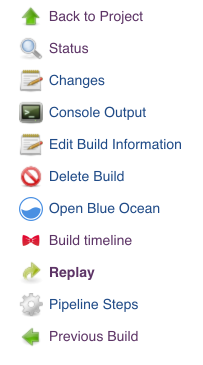
The timeline can be opened during a build for an incremental breakdown of the job or after a build is completed for an overview of old jobs.
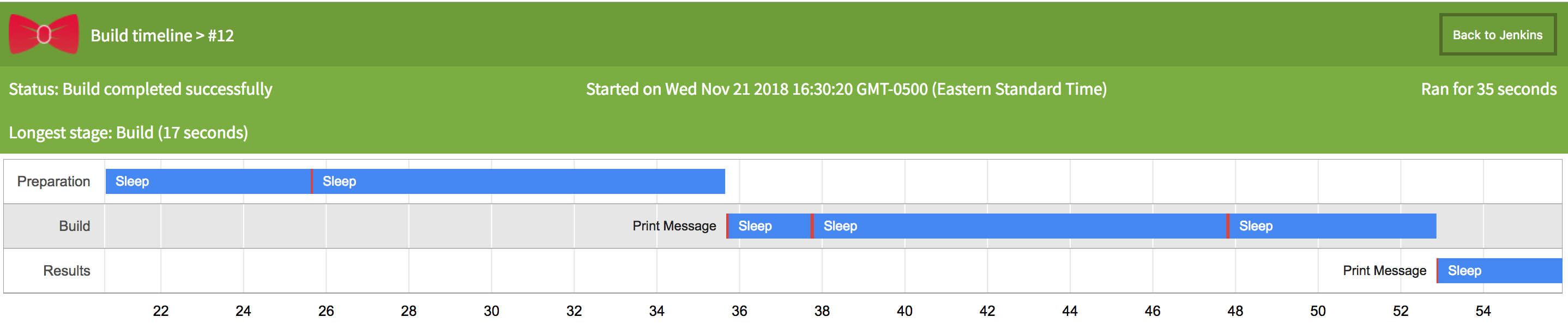
Helpful Resources
If you want to know more about the structure of Jenkins plugins and the Java-side of their development, you can peruse the Jenkins Wiki and the Jenkins Core API reference. You might find the API reference especially useful if you want to tinker with the Java portion of the plugin.
The web application is a standard React app. The Getting started guide for React is a great way to get up to speed with the framework.